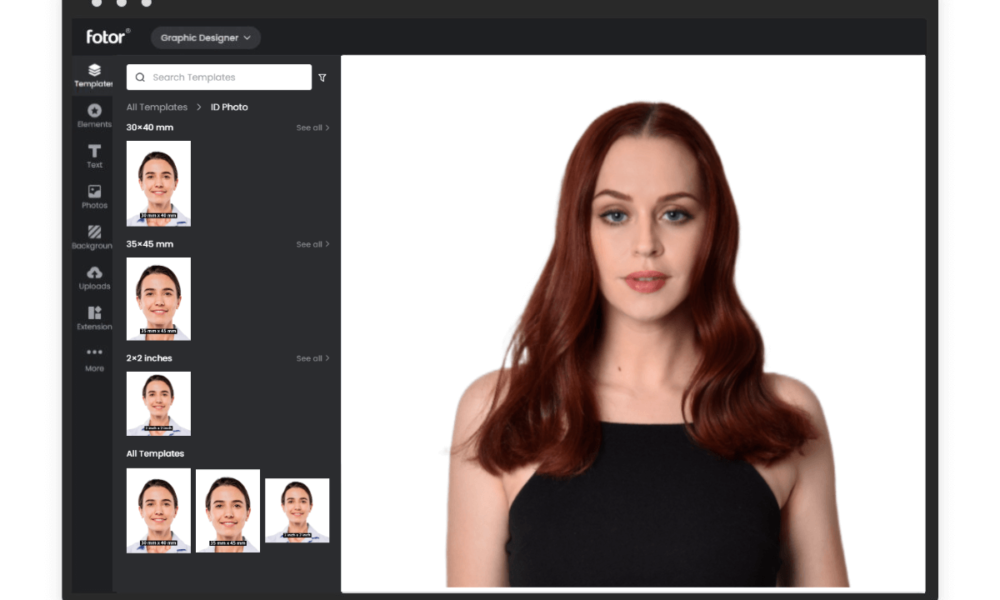When it comes to ID photos, the process can often be stressful and uncertain. Whether it’s for your passport, driver’s license, or any other official document, getting the perfect shot is crucial. However, with the right techniques and a little know-how, you can ensure that your ID photo not only meets the necessary requirements but also captures you at your best. In this comprehensive guide, we’ll walk you through everything you need to know to take the perfect ID photo, every time.
Are You Aware of the Necessary Requirements for Your ID Photo?
Before you even pick up a camera, it’s essential to familiarize yourself with the specific requirements for your ID photo. Different documents may have different specifications regarding size, background color, and even facial expressions. Take the time to research and understand these requirements to avoid any potential issues later on:
- Preparing Yourself. Preparing yourself before taking your ID photo can make a significant difference in the outcome. Start by ensuring that you’re well-rested and presentable. Avoid heavy makeup or extreme hairstyles that could obscure your features. Additionally, choose clothing that contrasts with the background and avoids patterns or logos that may be distracting;
- Choosing the Right Location and Lighting. Selecting the right location and lighting is crucial for a successful ID photo. Ideally, you’ll want to find a well-lit area with soft, diffused lighting to minimize harsh shadows and highlights. Natural light is often the best option, so consider taking your photo near a large window. If shooting outdoors, aim for a cloudy day to avoid harsh sunlight;
- Setting Up Your Camera or Smartphone. While professional photography equipment is not necessary for taking an ID photo, you’ll still want to ensure that your camera or smartphone is set up correctly. Use a tripod or stable surface to avoid camera shake, and set your device to the highest resolution possible. Position the camera at eye level for the most flattering angle;
- Posing and Expression. When it comes to posing for your ID photo, simplicity is key. Stand or sit up straight with your shoulders back and your chin slightly lifted. Relax your face and avoid any exaggerated expressions. A neutral expression with a slight smile is often recommended, but be sure to check the specific requirements for your document;
- Taking the Photo. With everything set up and ready to go, it’s time to take the photo. If possible, enlist the help of a friend or family member to operate the camera and provide feedback on your pose and expression. Take multiple shots to ensure you have options to choose from, and review each one before making your final selection;
- Editing and Cropping. Once you’ve captured your photos, it’s time to review and edit them as needed. Use photo editing software or apps to crop the image to the required size and make any necessary adjustments to brightness, contrast, and color balance.
Before submitting your ID photo, take one final look to ensure that it meets all of the necessary requirements. Double-check the size, background color, and any other specifications outlined by the issuing authority. If you’re unsure, don’t hesitate to seek guidance or clarification to avoid any delays or rejections.
How to take an ID photo with an iPhone?
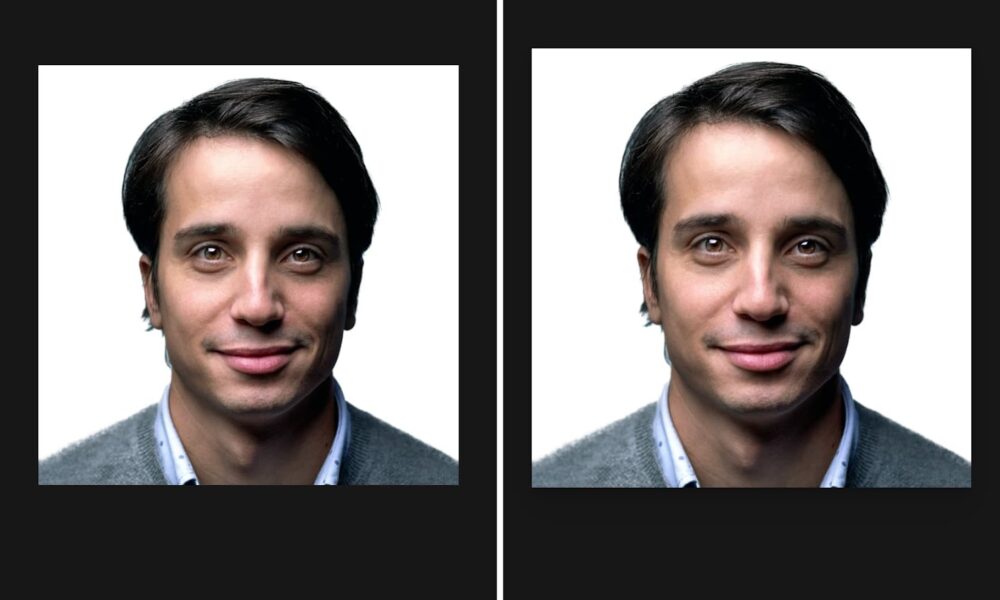
Taking an ID photo with your iPhone is not only convenient but also surprisingly easy. With the right techniques and a few helpful tips, you can capture a professional-looking photo that meets all the necessary requirements.
Follow these step-by-step instructions to ensure your next ID photo turns out picture-perfect.
- Prepare Your iPhone. Before you start snapping photos, make sure your iPhone is ready to go. Ensure that your device is fully charged and that you have enough storage space for the photos. Additionally, clean the lens to avoid any smudges or blur in your final image;
- Find the Right Location and Lighting. Choose a well-lit area with soft, natural light for the best results. Avoid harsh overhead lighting or direct sunlight, as this can create unflattering shadows and highlights. If shooting indoors, position yourself near a window to take advantage of natural light;
- Set Up Your Shot. Position your iPhone on a stable surface or use a tripod to avoid camera shake. Set the timer or ask a friend to help you take the photo if needed. Make sure your iPhone is positioned at eye level and that you have enough space around you to frame the shot properly;
- Frame Your Shot. Frame your shot according to the specific requirements for your ID photo. Ensure that your face is centered and that your shoulders are visible. Leave some space around your head to allow for cropping later if necessary. Double-check the background to ensure it’s plain and free of any distractions;
- Pose and Expression. Maintain a relaxed posture with your shoulders back and your chin slightly lifted. Keep your facial expression neutral with a soft, natural smile if desired. Avoid any exaggerated expressions or tilting your head too far in any direction. Experiment with different poses until you find one that looks natural and flattering;
- Take the Photo. Once everything is set up, it’s time to take the photo. Use the volume button or the on-screen shutter button to capture the image. Take multiple shots to ensure you have options to choose from, and review each one before selecting the best one;
- Review and Edit. Review the photos you’ve taken and choose the best one to use for your ID. Use the built-in editing tools on your iPhone to crop the image to the required size and make any necessary adjustments to brightness, contrast, and color balance. Be sure to save a copy of the edited photo for your records;
- Finalize Your ID Photo. Before using the photo for your ID, double-check that it meets all the necessary requirements. Ensure that the size, background color, and composition are in line with the guidelines provided by the issuing authority. If you’re unsure, consider seeking feedback from a friend or family member.
Taking an ID photo with your iPhone is simple and convenient, thanks to its advanced camera capabilities and user-friendly interface. By following these steps and paying attention to detail, you can capture a professional-looking photo that meets all the necessary requirements. So, grab your iPhone and start snapping – your perfect ID photo awaits!
Conclusion
Taking the perfect ID photo doesn’t have to be a daunting task. With the right preparation, technique, and attention to detail, you can capture a photo that not only meets the necessary requirements but also showcases you at your best. Follow the steps outlined in this guide, and you’ll be well on your way to mastering the art of taking ID photos.